VeryPDF Website Screenshot API's Competitive Advantages Compared to Smallpdf and Adobe Screenshot Tools
Meta Description:
Tired of clunky screenshot tools that can't scale? Discover how VeryPDF's Website Screenshot API beats Smallpdf and Adobe for developers and teams.
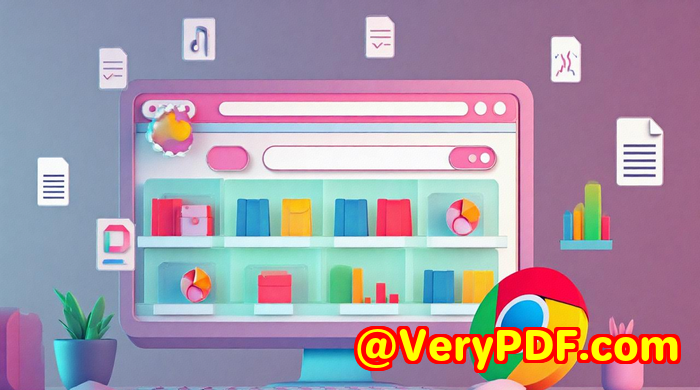
Every dev team I've worked with hits this same wall.
You need reliable screenshots of webpagesfull-page, responsive, high-res, and fast. Maybe you're automating reports, archiving web pages for compliance, or capturing UIs for internal tools.
And you try Smallpdf or Adobe's tools.
At first, they seem fineuntil the limitations slap you in the face. No proper API support. No full control over viewport. Definitely not scalable.
That's exactly where I was a few months ago, managing a project that needed thousands of screenshots from live web dashboards every week.
Here's how VeryPDF's Website Screenshot API flipped everything around for meand why I'd take it over Smallpdf or Adobe every time.
The turning point: finding VeryPDF's Website Screenshot API
I'll be honestI'd almost given up.
We'd tried headless Chrome scripts, some open-source packages, and even paid tools. But either they were unreliable, slow, or just not built for serious volume.
Then I stumbled on VeryPDF's Website Screenshot API.
No fluff. Just clean, functional API endpoints that worked out of the box. Fast. Accurate. Scalable.
It took me literally 5 minutes to go from signup to my first working screenshot.
Let's break down what makes this tool a beastespecially when stacked against Smallpdf and Adobe alternatives.
Real control and flexibility (no workarounds needed)
Most tools give you a "what you see is what you get" interface.
That's fine for casual use. But when you're automating thousands of screenshots? You need control.
VeryPDF gives you all of it:
-
Output formats: JPG, PNG, WebP, and PDFchoose exactly what you need.
-
Full-page or viewport: Capture the entire page or just a custom viewport.
-
Mobile simulation: Emulate screen sizes to get mobile screenshots.
-
Ad blocking + cookie banner hiding: Yes, finally.
I use these in real client reports where cookie notices ruin visuals and mobile dashboards need precise capturing.
Contrast that with Smallpdf or Adobe's screenshot tools, where:
-
You're locked into whatever their browser gives you.
-
You can't programmatically control dimensions.
-
You're limited to PDF-only output, often without page styling.
HD quality and modern web support
Another major win?
Pixel-perfect rendering.
VeryPDF leverages up-to-date Chrome rendering engines to give accurate screenshots of even the most modern, interactive pages.
This includes:
-
Lazy-loading images
-
HTML5 video embeds
-
Web fonts
-
Single Page Apps (SPAs)
Our team works with JavaScript-heavy dashboards, and I was blown away at how 1:1 the captured screenshots were with live pagessomething we'd never seen with other tools.
And don't even get me started on Adobe's tool choking on SPAs. We tried it on a dashboard built in Vue.jsit cut off charts, missed animations, and even rendered partial data. Useless.
Scales like a machineliterally
If you've ever tried running screenshot scripts at scale, you know the pain:
-
Timeout errors
-
Server crashes
-
Rate limiting
VeryPDF?
Built on AWS Lambda.
It scales from 1 to a million screenshots without blinking.
For one project, we scheduled 15,000 screenshots per day, spread across different time zones. Not a single failure. The response time averaged under 2 seconds per capture.
Compare that with our previous attempt using a custom Chromium setup on EC2it broke under 500 requests.
You also get the option to export directly to S3, which saved us a ton of post-processing time. No need to download, rename, and re-upload manually.
Security that actually makes sense
This is a big one, especially when dealing with client data or internal pages.
VeryPDF uses HTTPS for all endpoints, and the API keys are kept simple but secure.
You're not just dumping screenshots on random servers like some other "free" tools.
And if you're in enterprise territory? You can request managed proxies and IP geolocation options, so your screenshots are coming from the right regions.
Use cases that actually match real business needs
Here's how I've used the API in real-world scenarios:
1. Automated web monitoring for clients
We capture daily snapshots of product pages and competitor pricing for e-commerce clients.
2. Compliance documentation
Financial services firm? They need proof that legal notices were displayed. We automate full-page PDF captures of pages daily.
3. Marketing campaign archives
Our team archives every landing page version for each A/B test. No more manual screenshots.
4. UX testing at scale
We run visual checks across mobile, tablet, and desktop viewports. Saved us hours every week.
5. UI/UX bug reporting
QA teams use it to automatically capture UI glitches during test runs.
So how does it compare to Smallpdf and Adobe's screenshot tools?
Let's not sugar-coat it.
Smallpdf is decentif you're only converting static web pages to PDF.
Adobe's screenshot features? Mostly built for internal Acrobat users, with limited flexibility or automation.
Neither gives you:
-
API-level control
-
Full rendering of modern web components
-
Proper viewport manipulation
-
Fast capture under load
-
Screenshot format flexibility
-
Mobile emulation with pixel precision
VeryPDF dominates on all fronts.
Quick highlights from my experience
-
Time saved per week: 6+ hours (used to be all manual)
-
Success rate: 99.9% (no failed renders out of 100K+ requests)
-
Deployment time: Under 30 minutes for full integration
-
Cost: Fair pricing with a free tier for testing
Final thoughts: this is the screenshot tool you actually want
If you're a developer, tech lead, or ops guy tired of hacky solutions, broken APIs, or rigid platformsVeryPDF's Website Screenshot API is your way out.
It's made for:
-
Developers
-
QA teams
-
Marketing ops
-
Compliance auditors
-
SaaS product builders
And honestly, anyone who needs reliable, scalable screenshots at volume.
I'd highly recommend this to anyone automating web page captures.
Click here to try it out for yourself:
https://www.verypdf.com/online/webpage-to-pdf-converter-cloud-api/
Custom Development Services by VeryPDF
Need more than what the API offers out of the box?
VeryPDF provides custom development services tailored to your exact needs. Whether it's advanced PDF processing on Linux, Windows, macOS, or cloud environmentsthey've got decades of experience.
Their team can create:
-
Virtual Printer Drivers for PDF/EMF/Image output
-
API monitoring and interception tools
-
Scanned document OCR and layout recognition
-
Barcode generation, PDF security, and digital signatures
-
Document printing pipelines for enterprise systems
They're fluent in all the major programming languages: C/C++, Python, PHP, .NET, JavaScript, and more.
If you need custom integrations or features, drop them a message here:
http://support.verypdf.com/
FAQs
1. Can I capture full-page screenshots with the VeryPDF API?
Yes. The API supports full-page capture, mobile simulation, and even hides cookie banners.
2. What image formats does it support?
PNG, JPG, WebP, and PDFall supported. You can choose based on your use case.
3. Is this scalable for large volume projects?
Absolutely. Built on AWS Lambda, the API easily scales to millions of requests per month.
4. Can I store the screenshots on cloud services like S3?
Yes, there's native support for exporting directly to S3 buckets.
5. What makes VeryPDF different from Smallpdf or Adobe tools?
Real developer-focused features, better control, modern web support, and scalable performance.
Tags / Keywords
-
Website screenshot API
-
Capture web page as image
-
Screenshot automation tool
-
Full-page website screenshots
-
VeryPDF HTML to image API