Watermark PDFs from PHP Java PDF Toolkit vs Commercial Alternatives
Every now and then, I find myself dealing with a mountain of PDF files. Whether it's for a project, a client, or even personal stuff, it's clear that PDFs are everywhere. But there's always that one feature I keep needing: watermarking. Sometimes, it's for branding purposes, other times it's to mark a document as "confidential." The struggle, though, is finding a tool that does it efficiently, and doesn't break the bank.
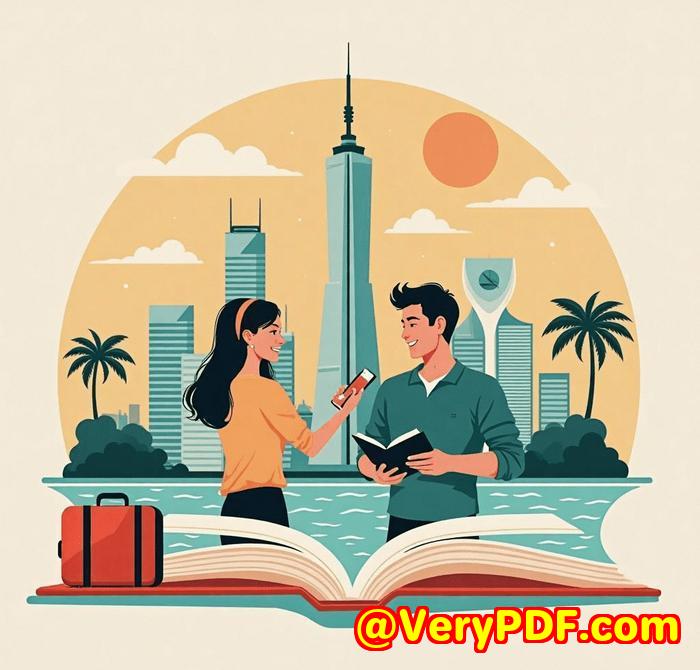
As a developer, I've been in the weeds with several PDF manipulation tools over the years. But when I came across the VeryUtils Java PDF Toolkit (jpdfkit), it was a game-changer. Let me walk you through how this tool stacks up against commercial alternatives and why it's my go-to for watermarking PDFs now.
What's the Deal with Watermarking PDFs?
Watermarking PDFs is a simple yet critical task for many businesses. Whether it's marking files with your company logo, status indicators (like 'draft' or 'confidential'), or even custom stamps, you need a solution that's quick, flexible, and works in bulk. Commercial PDF tools often claim to do this, but a lot of them come with bloated features that end up complicating things. Or worse, you're paying for functionality you don't need.
I've been down that road before. Paying for a full-fledged PDF editor, only to find that the watermarking feature either didn't work as expected or was buried under a bunch of unnecessary steps. What's worse? Most of these tools are pretty pricey when you only need something that does the job quickly and efficiently.
Enter the VeryUtils Java PDF Toolkit (jpdfkit)
The VeryUtils Java PDF Toolkit isn't just another bloated tool. It's a command-line .jar package that focuses on functionality, speed, and flexibility. The toolkit allows you to merge, split, rotate, and watermark PDFs, all while running on Windows, Mac, and Linux.
I'll be honestat first, I was skeptical. Command-line tools? Aren't those for more advanced users? But after diving into it, I realised this toolkit offers something more streamlined than the flashy commercial software I'd been using. And with the watermarking feature, it doesn't overcomplicate the process either. Here's how I use it:
How I Use VeryUtils Java PDF Toolkit for Watermarking
The beauty of the jpdfkit is in how simple the command-line operation is. With a couple of commands, I can add a watermark to any PDF, regardless of its size or the number of pages. Here's what I do:
-
Add a watermark to a PDF:
-
Add multiple watermarks: You can easily stack watermarks in the background or foreground by tweaking the command.
I've used this in multiple real-world scenarios. Whether I need to add a company logo as a background watermark for a batch of contract PDFs or stamp a "draft" text over dozens of pages, the toolkit handles it seamlessly.
Comparing VeryUtils with Commercial Alternatives
I've tested Adobe Acrobat Pro, Nitro PDF, and other commercial PDF tools for watermarking. While these options offer a full suite of PDF features, they often come with steep licensing costs or excessive steps to watermark just one file.
Let's compare them:
-
Adobe Acrobat Pro Great tool, but for basic watermarking, the cost is unjustifiable. You also have to deal with a clunky UI, which is fine if you're working with all its other features, but not ideal for simple tasks.
-
Nitro PDF Has a smoother interface than Adobe Acrobat Pro, but still, I find it cumbersome for batch processing. If you have a bulk load of PDFs, setting up watermarking takes longer than it should.
-
VeryUtils Java PDF Toolkit Fast, lightweight, and to the point. You don't have to deal with complicated interfaces. You run the commands and get the job done. It's cost-effective and designed for automation, which is perfect for batch processing.
Why the VeryUtils Java PDF Toolkit Is the Winner
The main reason I recommend VeryUtils? It's affordable, lightweight, and gets straight to the point. When you're dealing with PDFs daily, time is of the essence. The jpdfkit offers a no-frills, reliable way to watermark PDFswhether it's for a quick task or an automated workflow.
If you're working on a server or need to automate the watermarking process for large volumes of documents, this tool is your best bet. I've used it for everything from legal contracts to marketing materials, and it's always been a reliable option.
Conclusion: Try It Out
If you're tired of dealing with overpriced software that overcomplicates the basics, I'd highly recommend giving VeryUtils Java PDF Toolkit a go. It's straightforward, fast, and does exactly what you need it to do without the fluff.
Start your free trial now and boost your productivity: https://veryutils.com/java-pdf-toolkit-jpdfkit
Custom Development Services by VeryUtils
If you need something more tailored to your specific needs, VeryUtils also offers custom development services. Whether you're looking for custom PDF processing solutions for your Linux, Mac, or Windows system, they've got you covered. From PDF encryption to document form generation and even OCR, their expertise spans across various platforms and technologies.
If you're interested, visit VeryUtils Support to discuss your project requirements.
FAQ
-
What formats does jpdfkit support for watermarking?
-
jpdfkit can watermark any standard PDF, whether it's a scanned document or one with embedded forms.
-
-
Can I add both text and image watermarks with jpdfkit?
-
Yes, you can easily add both background text watermarks and image-based stamps to your PDFs.
-
-
How does jpdfkit handle password-protected PDFs?
-
jpdfkit supports both encrypting and decrypting PDFs, so you can easily watermark password-protected files.
-
-
Can jpdfkit watermark multiple PDFs at once?
-
Absolutely. jpdfkit is perfect for batch processing, allowing you to apply watermarks to many files with just one command.
-
-
Is there a limit to the size of the PDF that jpdfkit can process?
-
No, jpdfkit can handle PDFs of any size, whether they have a few pages or hundreds.
-
Tags
-
Watermark PDFs
-
Batch PDF processing
-
PDF watermarking automation
-
Java PDF toolkit
-
Server-side PDF processing