Which PDF Table Extraction Tool is Best for Legal Professionals? VeryPDF vs Adobe Review
Every lawyer knows that dealing with legal documents can be overwhelming. With piles of scanned contracts, court filings, and case studies to process, the sheer volume of paper can be a nightmare. And when it comes to extracting tables from PDFswhether it's contract terms, case data, or financial summariesit's often a tedious and time-consuming task. But it doesn't have to be.
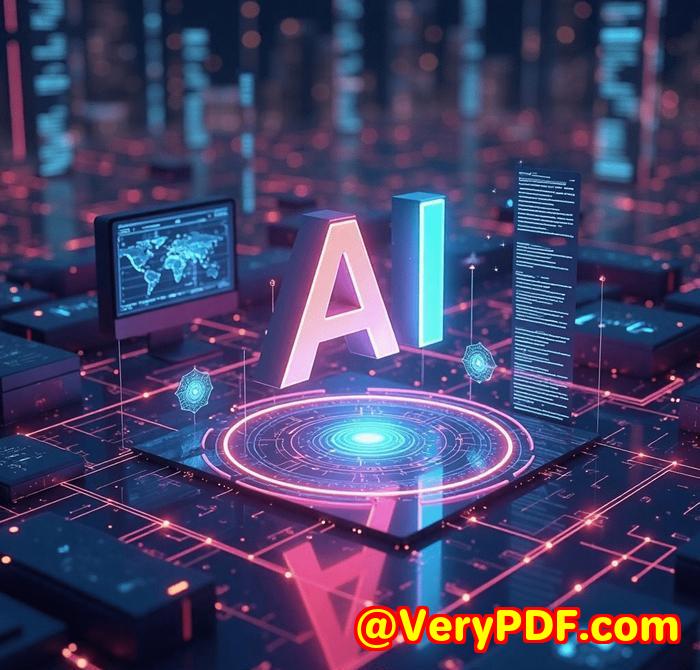
In this article, I'll walk you through my personal experience with two popular PDF table extraction tools: VeryPDF and Adobe Acrobat, to help you decide which one is best suited for legal professionals.
What Makes a Good PDF Table Extraction Tool for Legal Work?
Before diving into the tool comparison, let's break down what legal professionals need from a PDF table extraction tool:
-
Accuracy Legal documents often contain crucial data, and you need a tool that can extract tables without missing any detail or messing up the formatting.
-
Ease of Use Legal professionals don't have time for steep learning curves. The tool should be intuitive and efficient.
-
Customization Every legal document is different, so a tool that lets you adjust extraction settings is essential.
-
Speed Time is money. A slow extraction process can seriously delay your work.
VeryPDF vs Adobe Acrobat: My Experience
I've used both VeryPDF and Adobe Acrobat for extracting tables from scanned PDFs and reports. Here's how they stack up:
VeryPDF: The Game Changer
VeryPDF Software is a powerful tool that handles not only PDF conversion but also table extraction with impressive precision. It's designed to work across various industries, and it's particularly useful for legal professionals who regularly deal with structured PDF documents.
Here's what I love about it:
-
Flexible Extraction Options VeryPDF offers a ton of customization when extracting tables. You can choose the extraction formatExcel, CSV, XML, etc.and it lets you tweak the margins, cell structure, and more. This level of flexibility is perfect for handling the complex and varied layouts you find in legal documents.
-
Batch Processing If you've got hundreds or even thousands of PDFs to go through, VeryPDF makes bulk table extraction a breeze. I've used it for multi-page contract documents where I had to extract tables across hundreds of pages. The tool handled it smoothly, saving me hours of manual work.
-
Accuracy & Clean Formatting What stood out most was the accuracy. The tool extracted tables while preserving the original formatting perfectly. No missed rows, no misplaced data, and no awkward formatting issues.
-
OCR Functionality VeryPDF also has OCR capabilities, so even if you're working with scanned PDFs, it can extract tables from images with impressive accuracy. I've used this for scanned contracts, and it saved me from having to retype data.
Adobe Acrobat: The Familiar Choice
Now, Adobe Acrobat is a name that most legal professionals know well. It's an all-in-one PDF solution with basic table extraction features.
Here's where it falls short for me:
-
Limited Extraction Flexibility While Adobe can extract tables, it doesn't offer the same level of customizability as VeryPDF. You can only extract tables into Excel or CSV, but you can't adjust for weird table structures or fine-tune the output.
-
Manual Adjustments Unlike VeryPDF, Adobe requires a bit more manual effort for cleanup post-extraction. The tables extracted often need some reformatting and adjustment, which is a big time drain.
-
OCR Capabilities Adobe has OCR, but it's not as robust or accurate when it comes to extracting tables from scanned PDFs compared to VeryPDF. I found that some complex tables just didn't extract properly in Adobe.
Why I Recommend VeryPDF for Legal Professionals
For legal professionals, accuracy and efficiency are non-negotiable. In my experience, VeryPDF offers far better table extraction for legal work than Adobe Acrobat.
Here's why:
-
Customization: You get to choose how to extract the data, making it easier to work with structured legal documents.
-
Batch Processing: If you're working with high volumes of legal documents, batch processing saves hours.
-
Accuracy: VeryPDF extracts tables with precision, preserving the original format and eliminating the need for reformatting.
-
OCR: It's much better at handling scanned documents, making it an ideal choice for the legal field, where scanned contracts and reports are common.
Ready to Boost Your Productivity?
If you're looking for a reliable and efficient PDF table extraction tool, I'd highly recommend VeryPDF. Whether you're dealing with contracts, case reports, or financial data, VeryPDF simplifies the process and saves you valuable time.
Click here to try it out for yourself: https://www.verypdf.com
Custom Development Services by VeryPDF
VeryPDF also offers custom development services to meet unique technical needs. From creating specialized PDF processing solutions to custom OCR, table extraction, and report generation tools, VeryPDF has you covered.
They can develop utilities for Linux, macOS, Windows, and even mobile platforms like iOS and Android. Whether you need integration for your legal systems or require a specific tool to streamline your document management, VeryPDF's expertise in various programming languages like Python, PHP, JavaScript, and more ensures that they can deliver the perfect solution for you.
If you have specific technical needs, please don't hesitate to reach out through their support center at http://support.verypdf.com.
FAQ
1. Can VeryPDF handle large batches of documents?
Yes, VeryPDF supports batch processing, which makes it ideal for handling large volumes of documents.
2. How accurate is the table extraction from scanned PDFs?
VeryPDF uses advanced OCR technology, ensuring high accuracy even with scanned documents.
3. Does VeryPDF offer customer support?
Yes, VeryPDF offers excellent customer support through their website and dedicated support team.
4. Can I extract tables from encrypted PDFs with VeryPDF?
Yes, VeryPDF can handle encrypted PDFs, though the level of encryption may affect the extraction process.
5. What file formats can I extract tables into?
VeryPDF allows extraction into formats like Excel, CSV, XML, and others, making it versatile for various needs.
Tags/Keywords:
PDF table extraction, legal professionals, OCR PDF extraction, VeryPDF review, Adobe Acrobat alternative, PDF contract processing