Why Developers Prefer VeryPDF API Over Screenshotlayer for Fast Webpage Rendering
Meta Description:
Struggling with messy screenshots and slow render times? See why devs choose VeryPDF API over Screenshotlayer for clean, fast, custom web rendering.
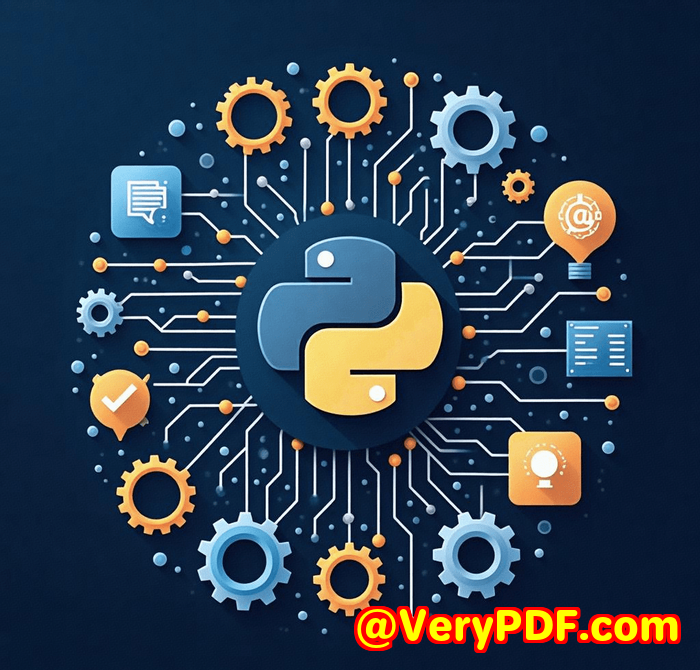
Every Monday morning, I used to dread one thing: testing website layouts across dozens of screen sizes and capturing pixel-perfect screenshots for documentation.
It was slow. It was messy. Tools like Screenshotlayer weren't cutting it. There were always banners blocking content, half-rendered animations, or cookie pop-ups sitting right in the middle of my shots. Sound familiar?
I thought about writing custom scripts or using headless browsers, but honestly, I didn't want to babysit Chromium instances and debug layout shifts for hours. I just wanted one API callclean shot, done. That's when I came across the VeryPDF Website Screenshot API.
The Day I Switched to VeryPDFAnd Why I Didn't Look Back
I'd been messing around with Screenshotlayer and a few other API-based screenshot services. But most were either slow, limited in customisation, or just didn't get the job done right. I stumbled across VeryPDF Website Screenshot API for Developers while searching for a tool that could handle full-page rendering without ads, banners, or broken scripts.
One test call and I was hooked.
This wasn't just another screenshot tool. It felt like the devs behind it actually used it themselves.
Who's This For?
If you're a developer, product designer, QA engineer, or marketer who needs to:
-
Capture full-page screenshots of live web apps
-
Render responsive site snapshots for multiple devices
-
Automatically generate website previews
-
Document product UIs across updates
...this API is built for you.
Whether you're running automated tests, generating marketing content, or archiving webpages, the tool lets you skip the noise and get straight to clean output.
Core Features That Won Me Over
1. Block the B.S.
Let's be honestcookie banners, ads, chat widgets... they're visual clutter.
With VeryPDF, I just passed a flag to block these and boom, they were gone. Behind the scenes, it's running a massive, constantly-updated ruleset with over 50,000+ conditions.
-
Ads? Gone.
-
Cookie prompts? Blocked.
-
Chat pop-ups? Not today.
This feature alone saved me from hours of post-processing in Photoshop.
2. Custom Control Without Custom Code
With Screenshotlayer, I always felt boxed in. Sure, I could adjust viewport sizes, but anything beyond that? Good luck.
VeryPDF lets me:
-
Enable dark mode rendering
-
Inject custom JavaScript or CSS
-
Click elements before snapping the shot
-
Hide specific selectors like
.newsletter-popupor.promo-bar
This was a game-changer. I could simulate user behaviour (like dismissing modals) with a single API call.
3. Device-Specific Screenshots That Actually Look Real
Trying to simulate a Retina display screenshot on most APIs is a joke. You end up with compressed, blurry images that look nothing like real devices.
VeryPDF gives:
-
Native Retina rendering
-
Support for any screen size or predefined device presets
-
Ability to scroll through lazy-loaded content, so you get the entire page, not just the visible part
And yes, it can even generate scrolling screenshots in GIF, MP4, or PDF formats. That's next-level polish for reports or demos.
Real Talk: How This Saved Me Time (And Sanity)
There was this one timeI had 30 different product landing pages to document before an internal review. Normally that's a full day of clicking, loading, screenshotting, cropping...
With VeryPDF?
I created a batch script using their API and had 30 clean, scrollable, ad-free PDF files generated in under 10 minutes. No exaggeration.
The best part? I didn't need to write a single line of browser automation logic. No puppeteer. No headless Chrome configs. Just clean URLs and the API.
Why I Prefer This Over Screenshotlayer
Let me break it down:
-
Customisation Screenshotlayer gives you basics. VeryPDF gives you fine-grained control.
-
Clean output VeryPDF removes the junk without me lifting a finger.
-
Speed & reliability I've had edge cases fixed in hours after reaching out to their support. Seriously.
-
Formats More than just PNGs. Full PDFs, MP4 scroll-captures, Retina imagesVeryPDF just does more.
Should You Try It?
If you're tired of fighting cookie banners, resizing viewports, or tweaking post-processing tools... yeah, try it.
VeryPDF Website Screenshot API saved me time, made my screenshots look better, and let me do more with less code.
I'd highly recommend this to anyone who deals with high volumes of web screenshots, be it for QA, marketing, or documentation.
Start your free trial now and boost your productivity:
https://www.verypdf.com/online/webpage-to-pdf-converter-cloud-api/
Custom Development? They've Got That Too.
If you've got something niche, like intercepting printer jobs or building a custom PDF processing workflow, VeryPDF does custom dev too.
They handle:
-
PDF processing on Windows, macOS, Linux, mobile, and servers
-
Custom utilities in Python, C/C++, JavaScript, PHP, .NET, and more
-
Virtual printer drivers for converting print jobs to formats like PDF, EMF, TIFF
-
Hooks to monitor Windows APIs and intercept system-level file access
-
Tools for OCR, barcode recognition, PDF security, and digital signatures
-
Cloud-based tools for conversion, previewing, printing, and font embedding
If you've got something out of the boxtalk to them. They move fast.
FAQs
1. Can I capture dynamic content with this API?
Yes. VeryPDF supports animations, scroll-triggered elements, and lazy-loaded images.
2. Does it work for mobile layouts?
Absolutely. You can simulate any screen size or use pre-defined device presets.
3. How do I block cookie banners or chat pop-ups?
Just enable the blocker option. No extra setup neededthey use an updated rule set to handle it.
4. What formats are supported?
PNG, JPG, PDF, MP4, and animated GIFs. Retina display and full-page scroll capture included.
5. Can I customise the look before capturing?
Yes. Inject custom CSS, JavaScript, toggle dark mode, hide elements, and moreall via API parameters.
Tags:
screenshot api, web page to pdf api, website rendering tool, html to image cloud api, ad-free screenshot tool, responsive website screenshots, developer automation tools, verypdf api review, full page web capture, automate web snapshots
Final Word:
VeryPDF Website Screenshot API is faster, smarter, and way more flexible than anything else I've triedincluding Screenshotlayer.
Try it onceyou'll see why developers are switching.